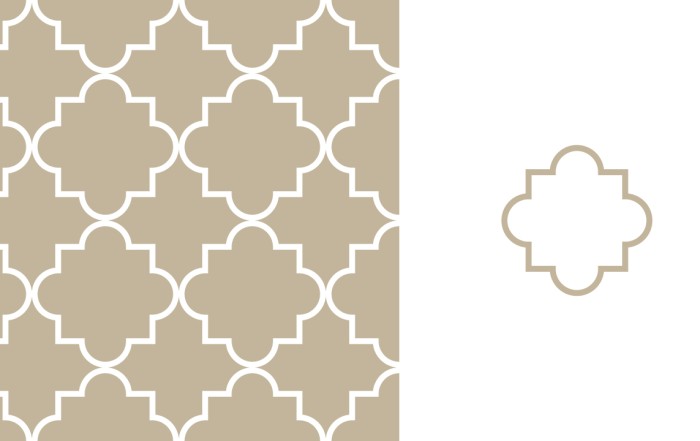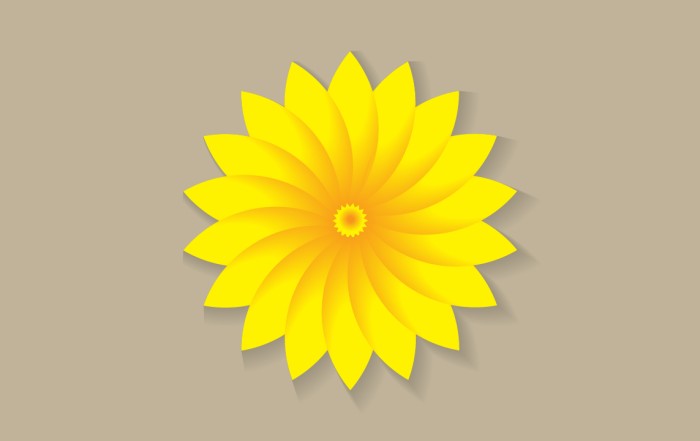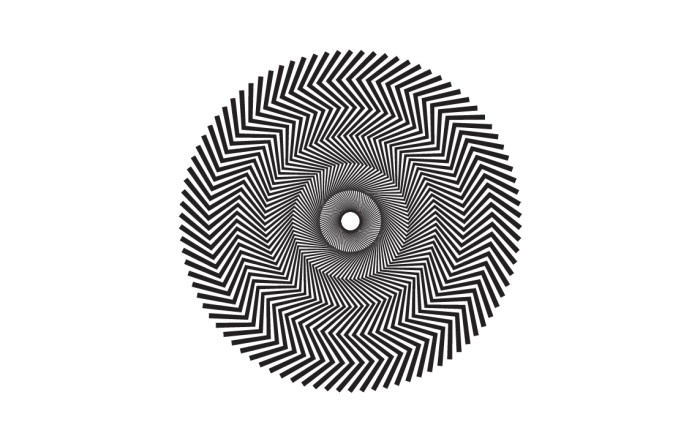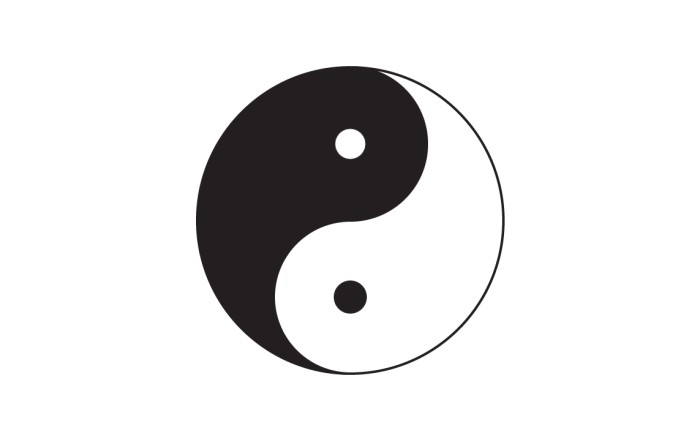How to create a simple overlapping logo in Adobe Illustrator
How to create a simple overlapping logo in Adobe Illustrator
Logo Design Part 1: This illustrator tutorial show you, how easy you can create color overlapped logo in Adobe illustrator. There are also more ways to create this kind of effect, like i overlap two circles and give it multiply transparency, but that will pick also what i apply on background. I want to give 100% solid color, so that it can place any background, it will display same.
More tutorials on Logo Design:
3d folded circle logo design
How to design a Logo in illustrator
How to Draw a cubic hollow logo – Logo Design Part 4
How to create a dotted halftone logo in Adobe Illustrator
Design a simple logo with shadow and gradient
How to create a simple grey shiny logo in adobe illustrator
How to create golden gradient text or logo in illustrator
Create Hexagon Background in Illustrator
Create Hexagon Background in Illustrator Create Hexagon Background in Illustrator This tutorial about to create Hexagon Background in adobe illustrator Illustrator. It's a repetitive process of hexagon shape and
Arabic Seamless pattern in adobe illustrator
Arabic Seamless pattern in adobe illustrator Arabic Seamless pattern in adobe illustrator Create Arabic Seamless pattern in adobe illustrator. With some easy steps, you can create this kind of
Multiply shape through rotation tool & create flower in adobe illustrator
Multiply shape through rotation tool & create flower in adobe illustrator (Creating Shapes – Part 15) Multiply shape through rotation tool & create flower in adobe illustrator (Creating Shapes – Part 15)
Create Zig Zag Symbol within a minute
Create Zig Zag Symbol within a minute | Illustrator for beginners (Creating Shapes – Part 14) Create Zig Zag Symbol within a minute | Illustrator for beginners (Creating Shapes – Part 14)
Create Yin Yang Symbol within a minute
Create Yin Yang Symbol (Creating Shapes – Part 13) Create Yin Yang Symbol (Creating Shapes – Part 13) A one minute tutorial, about to create Yin Yang Symbol in
Watch this tutorial on Youtube
https://youtu.be/Oa4fA8lb2E8
☆☆☆ SUBSCRIBE to our youtube channel for more Videos Tutorials:
http://bit.ly/2Nmn2Dn
☆☆☆ WATCH more Videos and FREE Tutorials:
http://bit.ly/2IXX4Sk
Tutorial Playlists {Youtube}
Adobe Illustrator: http://bit.ly/2XlYP4I
Adobe Photoshop: http://bit.ly/2xo0bfu
Subscribe, Follow & Connect with us on:
Facebook: https://www.facebook.com/deeptuts/
Instagram: https://www.instagram.com/deeptuts/
Pinterest: https://in.pinterest.com/deeptuts/
Youtube: http://bit.ly/2IXX4Sk
Twitter: https://twitter.com/Deep_Tuts