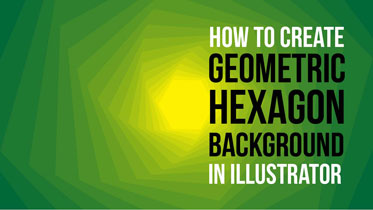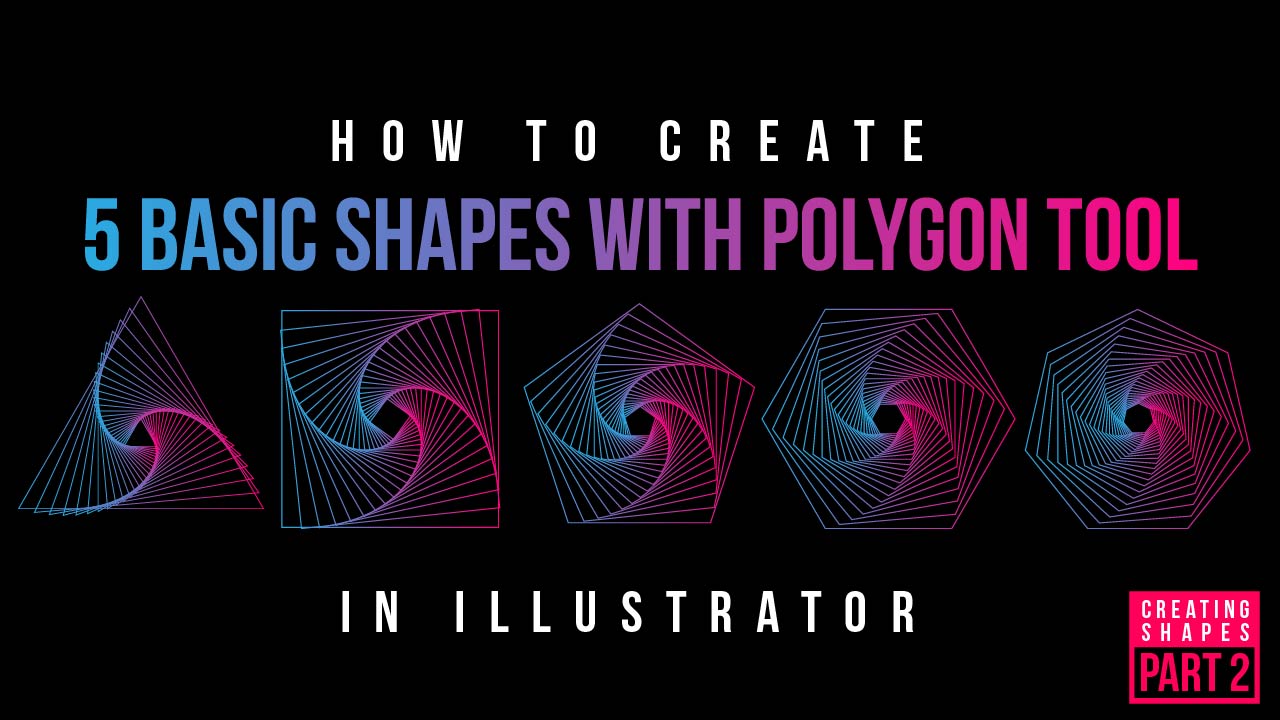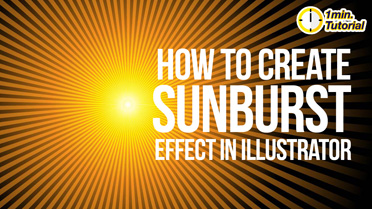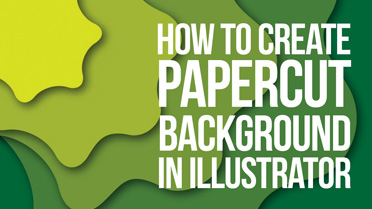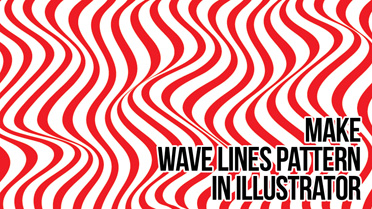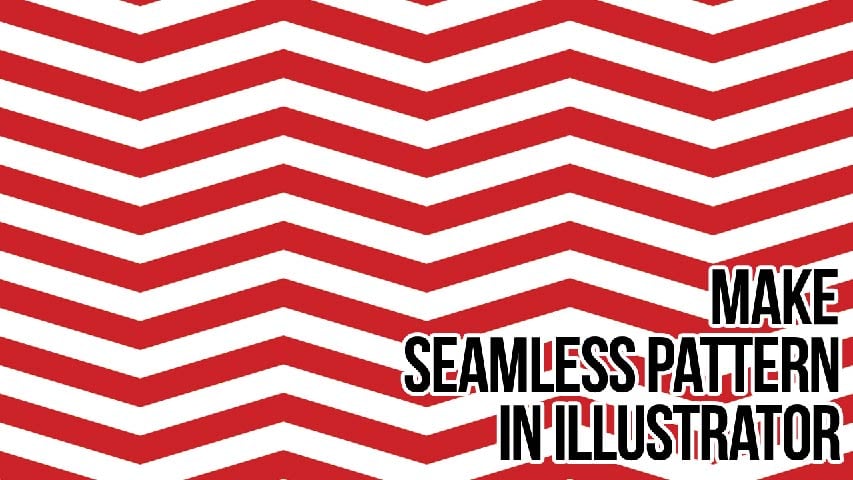Create Geometric Hexagon Background in Adobe Illustrator with 2 different methods
Create Geometric Hexagon Background in Adobe Illustrator with 2 different methods Create Geometric Hexagon Background in Adobe Illustrator with 2 different methods In this video you will learn to create Geometric Hexagon Background in Adobe Illustrator with two different methods, I am using this hexagon shape as i use