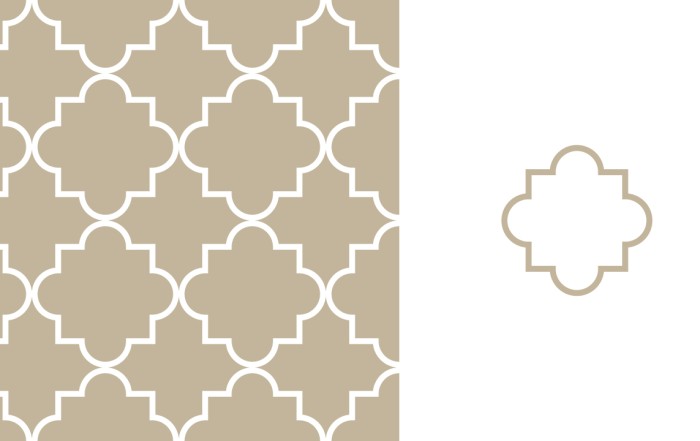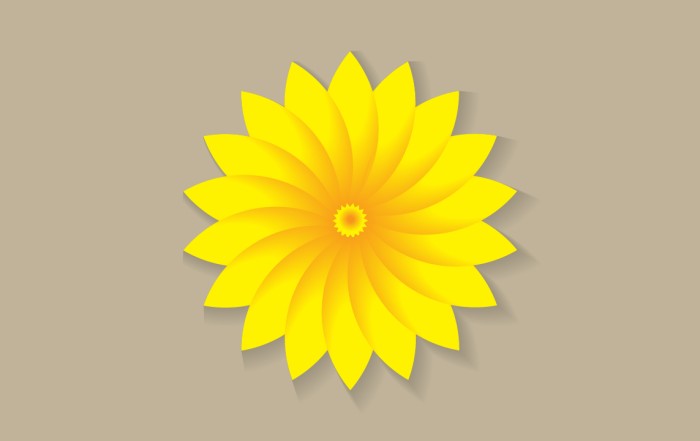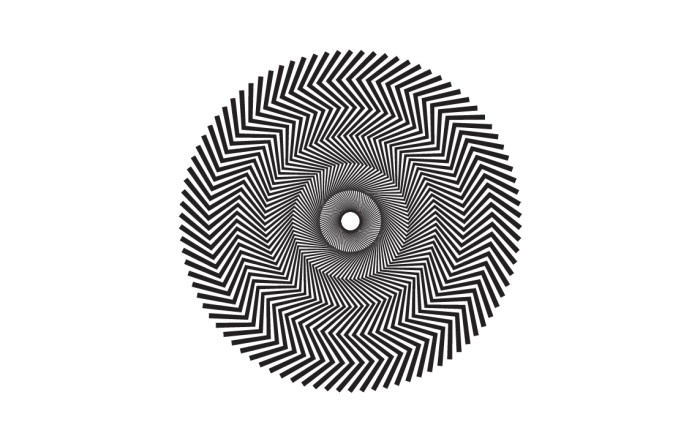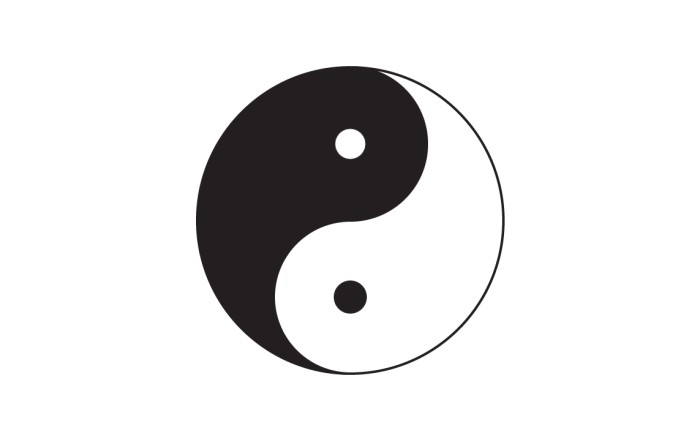How to create 5 basic shapes with Polygon tool [for beginners] [Creating Shapes Part 02]
How to create 5 basic shapes with Polygon tool [for beginners] [Creating Shapes Part 02]
This Adobe Illustrator Tutorial guides you to create 5 basic shapes with polygon tool , in this tutorial i just create 5 basic shapes with polygon tool, using same color & same process, only no. of sides are different in each shape, this is just an idea to create this kind of basic shapes for beginners, there is not too much effort to create this kind of shape, but the result is very creative, through this video i am just sharing you an idea, tips and tricks of adobe illustrator.
You can create more creative shapes after this, using different colors, place plain or gradient filler in background, etc.
Steps to Create Basic shapes with polygon tool Graphic polygon tool
Polygon Shape 1
3 Sided Polygon shape
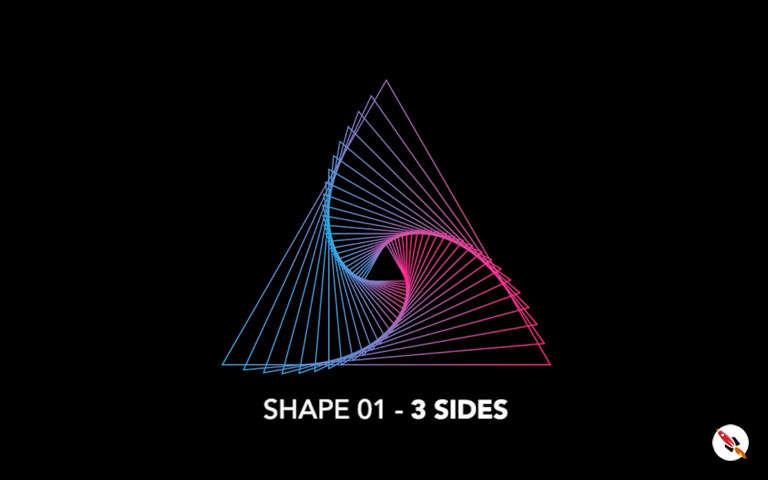
Use “Polygon tool” from the toolbar, click on the document and select 3 Sides, and radius according to the size you need.
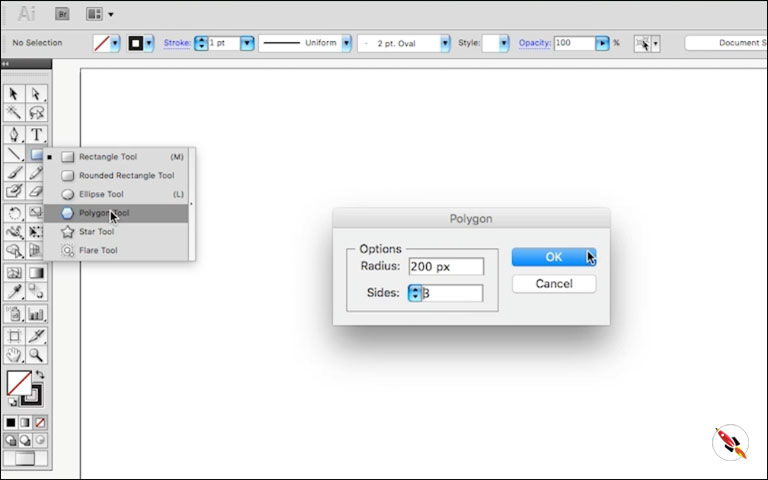
Effects > Disort & Transform > Transform
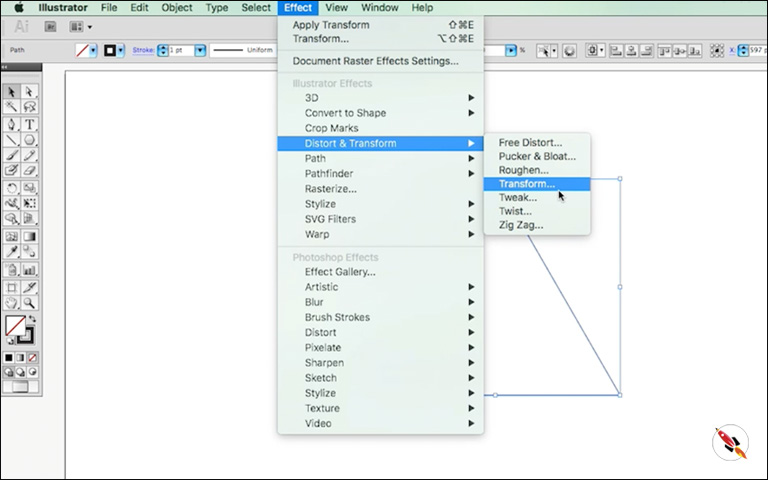
Horizontal & Vertical Scale 92% > 24 Copies > Move Horizontal -4px and Vertical 4px. You can adjust it according to your choice and the design looks good to you.
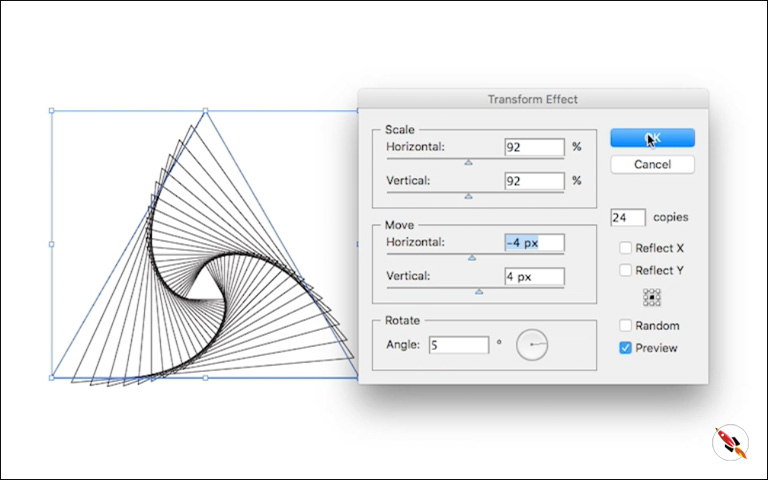
I adjust centre part, i think that was not absolute centre.
Select object & “Object > Expend Appearance”
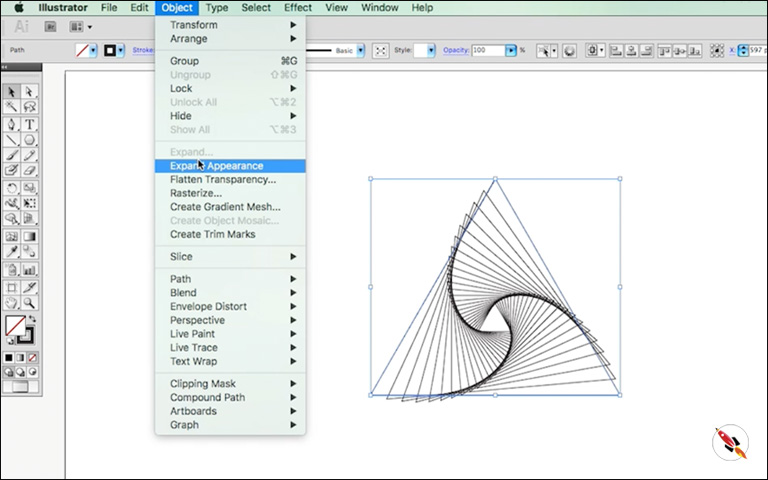
and then again “Object > Expend”
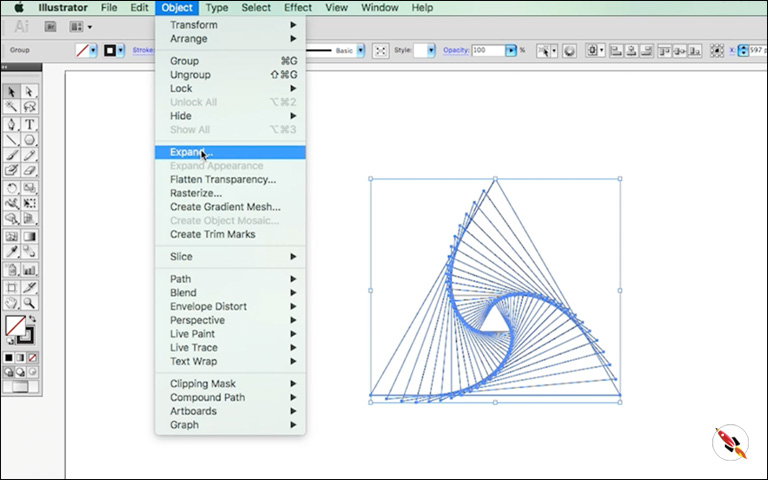
Apply Gradient
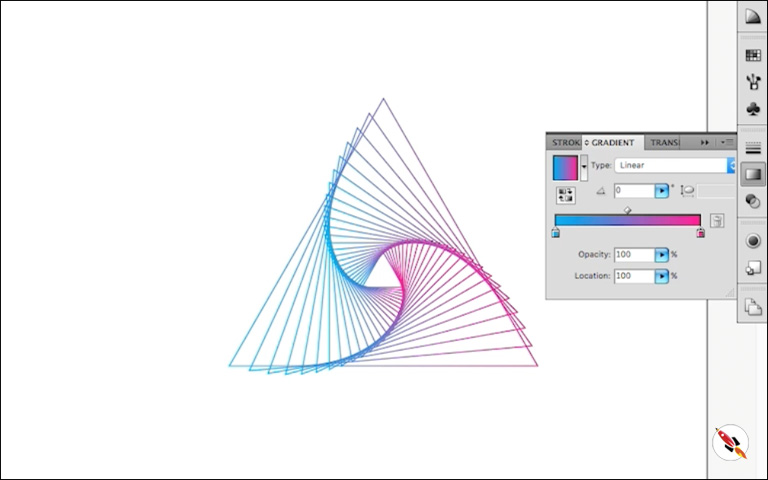
Polygon Shape 2
4 Sided Polygon shape
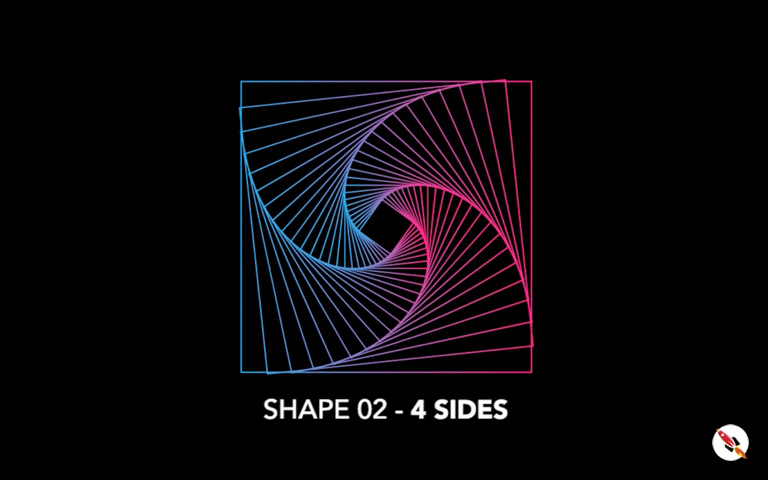
Now i do the same process again with 4 sided box
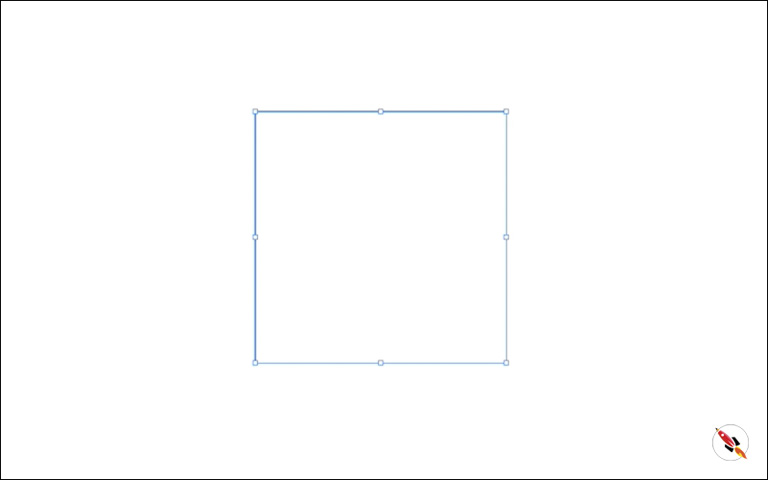
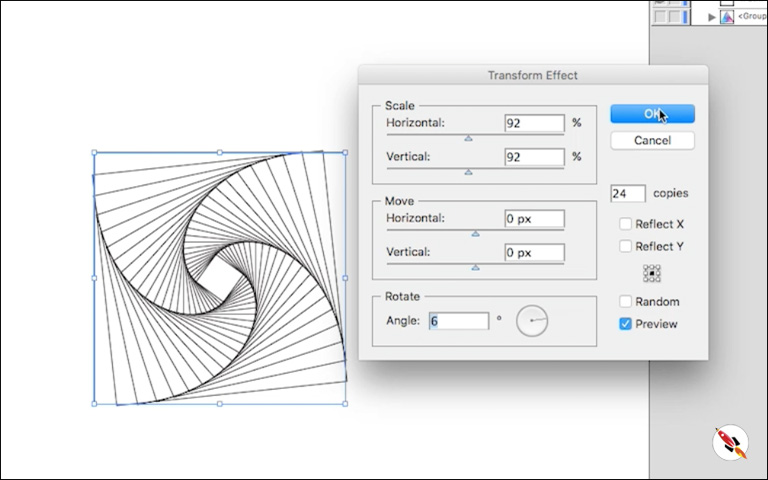
Polygon Shape 3
5 Sided Polygon shape
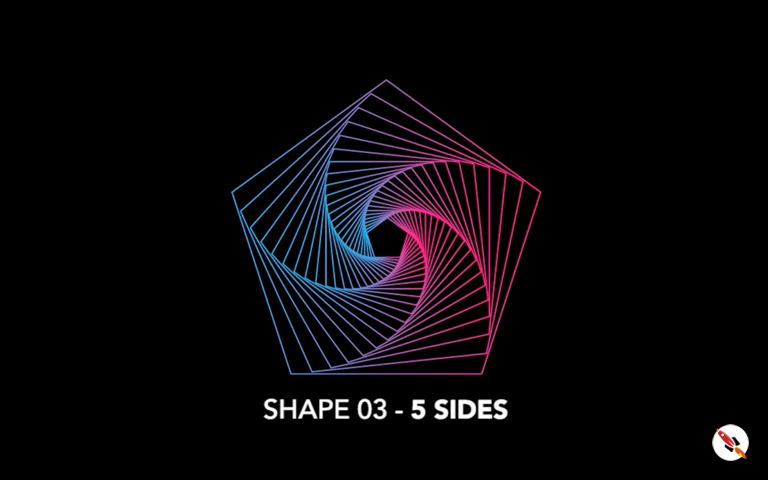
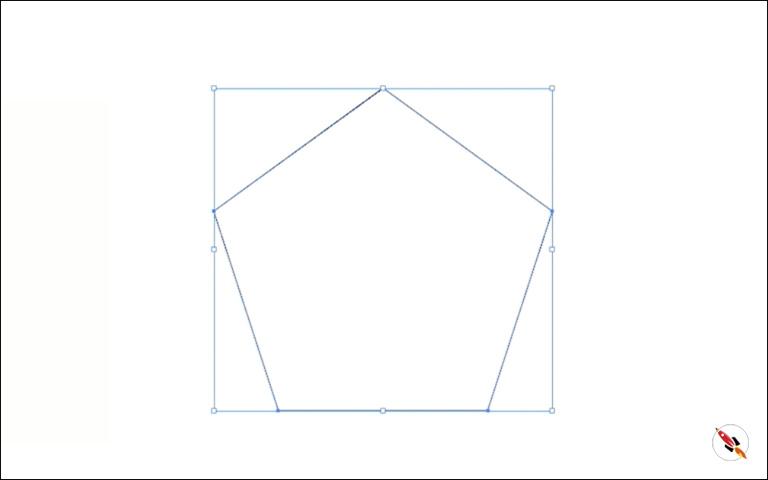
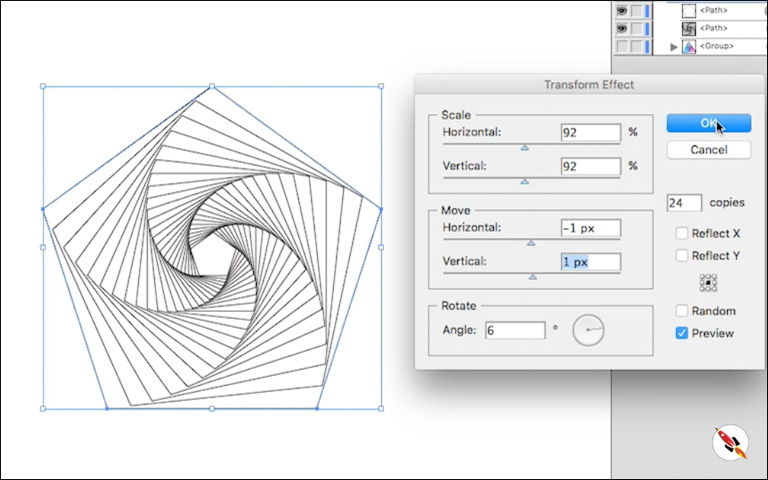
Polygon Shape 4
6 Sided Polygon shape
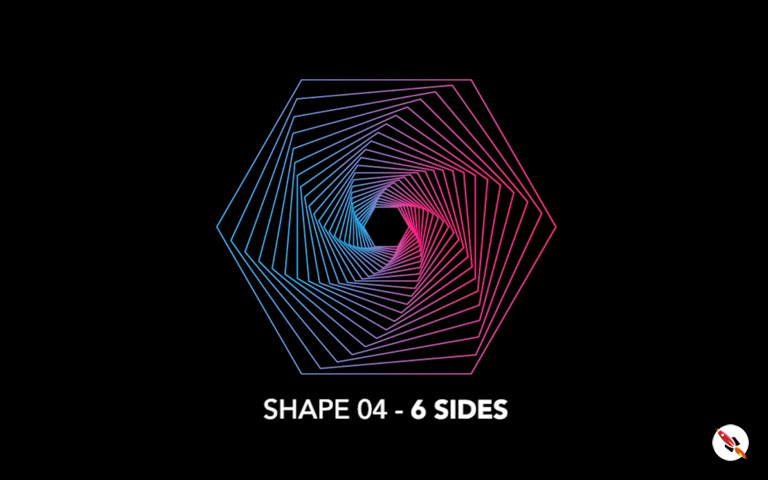
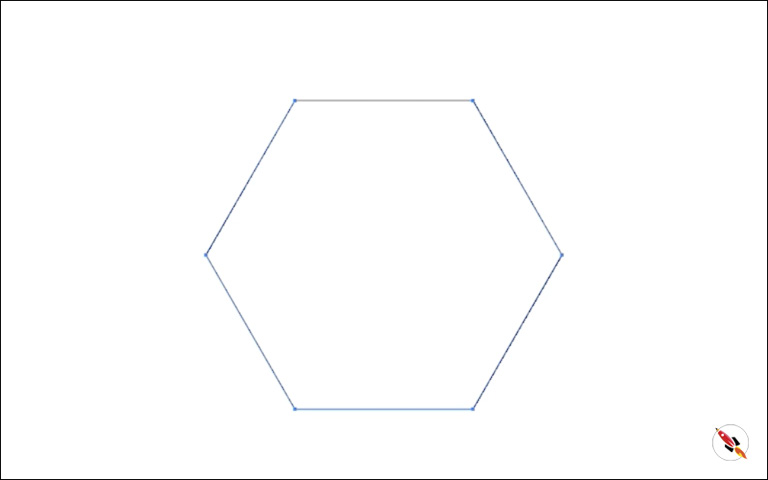
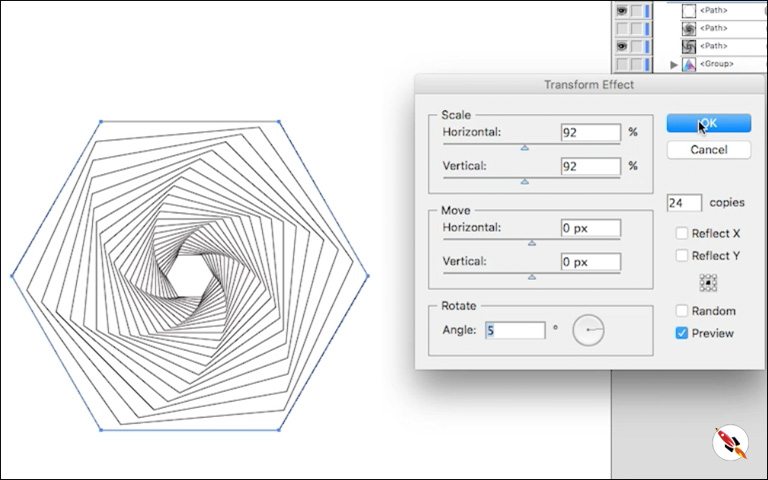
Polygon Shape 5
7 Sided Polygon shape
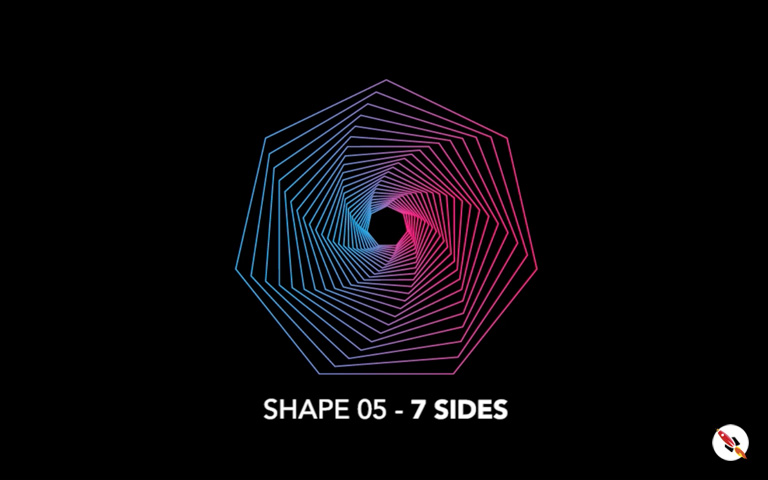
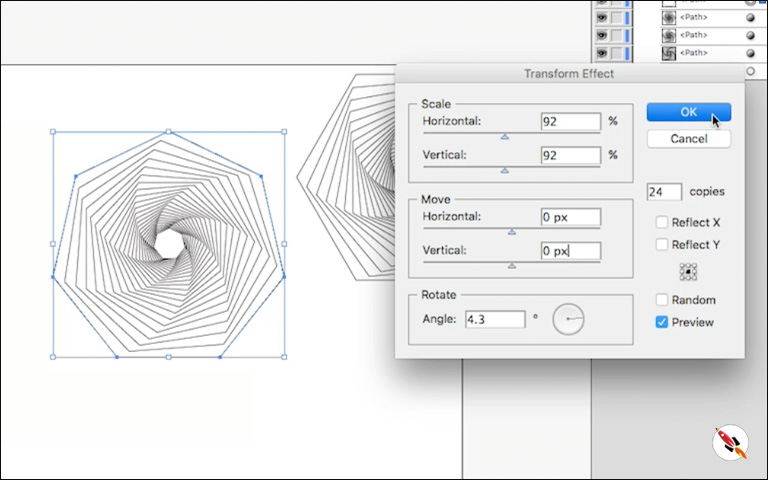
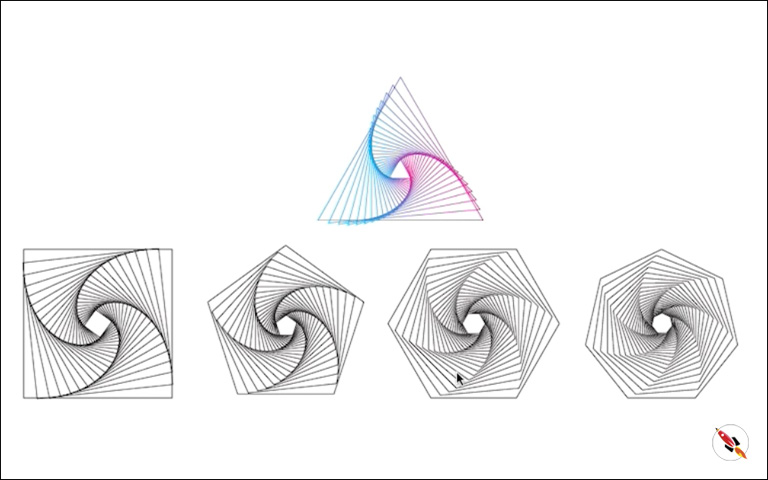
Now at the end select all rest 4 shapes, “Object > Expend Appearance”
& then again “Object > Expend” Now apply Gradient on all.
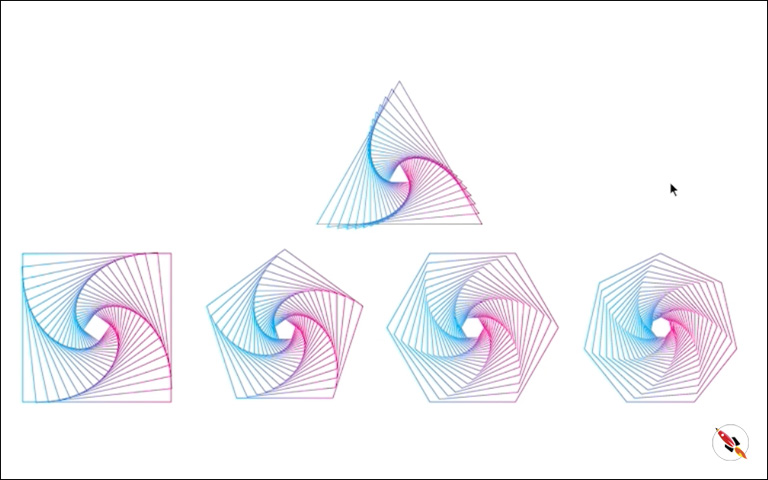
Its ready, Thanks
Create Hexagon Background in Illustrator
Create Hexagon Background in Illustrator Create Hexagon Background in Illustrator This tutorial about to create Hexagon Background in adobe illustrator Illustrator. It's a repetitive process of hexagon shape and
Arabic Seamless pattern in adobe illustrator
Arabic Seamless pattern in adobe illustrator Arabic Seamless pattern in adobe illustrator Create Arabic Seamless pattern in adobe illustrator. With some easy steps, you can create this kind of
Multiply shape through rotation tool & create flower in adobe illustrator
Multiply shape through rotation tool & create flower in adobe illustrator (Creating Shapes – Part 15) Multiply shape through rotation tool & create flower in adobe illustrator (Creating Shapes – Part 15)
Create Zig Zag Symbol within a minute
Create Zig Zag Symbol within a minute | Illustrator for beginners (Creating Shapes – Part 14) Create Zig Zag Symbol within a minute | Illustrator for beginners (Creating Shapes – Part 14)
Create Yin Yang Symbol within a minute
Create Yin Yang Symbol (Creating Shapes – Part 13) Create Yin Yang Symbol (Creating Shapes – Part 13) A one minute tutorial, about to create Yin Yang Symbol in
Some other tutorials of creating shapes:
How to create 10 basic shapes using Star Tool | Creating Shapes Part 01
How to create 5 basic shapes with Polygon tool [for beginners] [Creating Shapes Part 02]
Create Easy Shape within a minute in Adobe Illustrator (Creating Shapes Part 03)
How to create Dotted Circular Shape Effect in Adobe Illustrator (Creating Shapes Part 04)
Create 3 shapes using transform toolbox in adobe illustrator (Creating Shapes Part 05)
How to create an Abstract 8 shape in adobe illustrator (Creating Shapes – Part 06)
How to Create Hexagon Spiral Shape in Illustrator (Creating Shapes – Part 07)
Create beautiful easy flower shape in illustrator (Creating Shapes – Part 08)
Create end no of flower shapes using transform in Adobe Illustrator (Creating Shapes – Part 09)
How to Create Geometric Circular Line Art Shapes in Adobe Illustrator (Creating Shapes – Part 10)
Geometrical flower shapes within a minute – Illustrator for beginners (Creating Shapes – Part 11)
Colorful Geometric flower created in illustrator – Adobe illustrator tutorial (Creating Shapes – Part 12)
Create Yin Yang Symbol within a minute (Creating Shapes – Part 13)
Create Zig Zag Symbol within a minute (Creating Shapes – Part 14)
Multiply shape through rotation tool & create flower in adobe illustrator (Creating Shapes – Part 15)
Watch this tutorial on Youtube
https://youtu.be/nT9YtiGDhn0
☆☆☆ SUBSCRIBE to our youtube channel for more Videos Tutorials:
http://bit.ly/2Nmn2Dn
☆☆☆ WATCH more Videos and FREE Tutorials:
http://bit.ly/2IXX4Sk
Tutorial Playlists {Youtube}
Adobe Illustrator: http://bit.ly/2XlYP4I
Adobe Photoshop: http://bit.ly/2xo0bfu
Subscribe, Follow & Connect with us on:
Facebook: https://www.facebook.com/deeptuts/
Instagram: https://www.instagram.com/deeptuts/
Pinterest: https://in.pinterest.com/deeptuts/
Youtube: http://bit.ly/2IXX4Sk
Twitter: https://twitter.com/Deep_Tuts