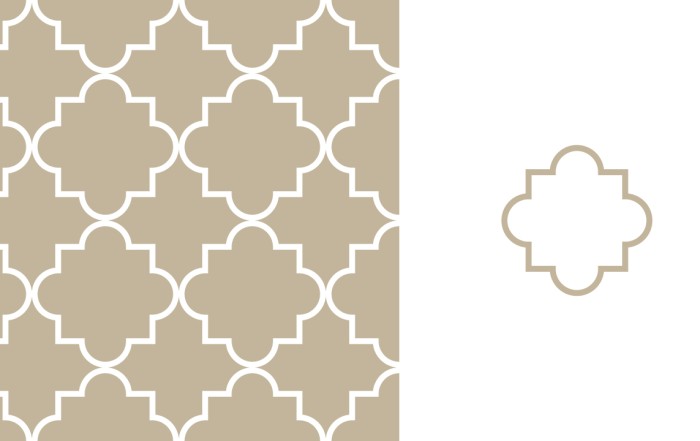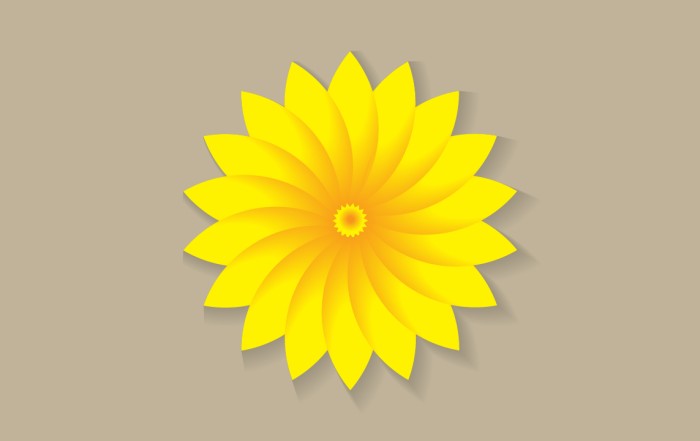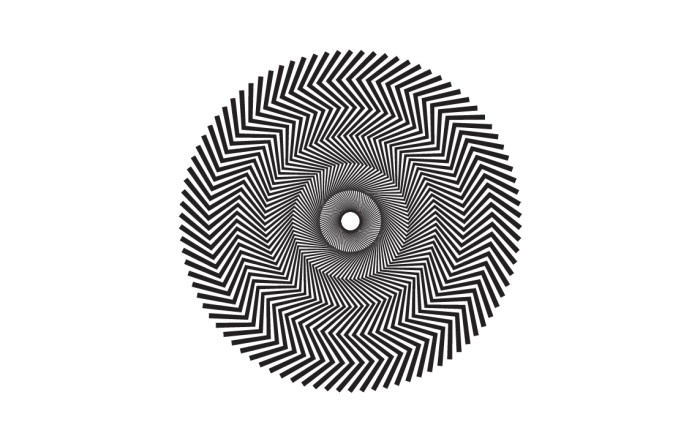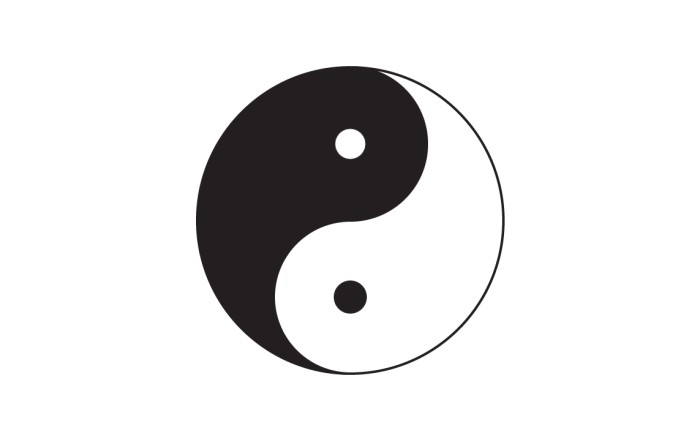Beautiful Landscape Vector Illustration – (Landscape Part 2)
Beautiful Landscape Vector Illustration – (Landscape Part 2)
Easy tutorial to make beautiful landscape in adobe illustrator. This is an another illustrator tutorial of creating landscape mountains. Using pen tool to create mountain and gradient for sky, some stars and a sun created with the help of gradient circle complete the graphic. Beautiful vibrant color shade in mountain reflect the depth and you can makes it within some basic and easy steps.
Steps to create – Beautiful Landscape Wallpaper
Create a box, fill gradient & we use it as sky.
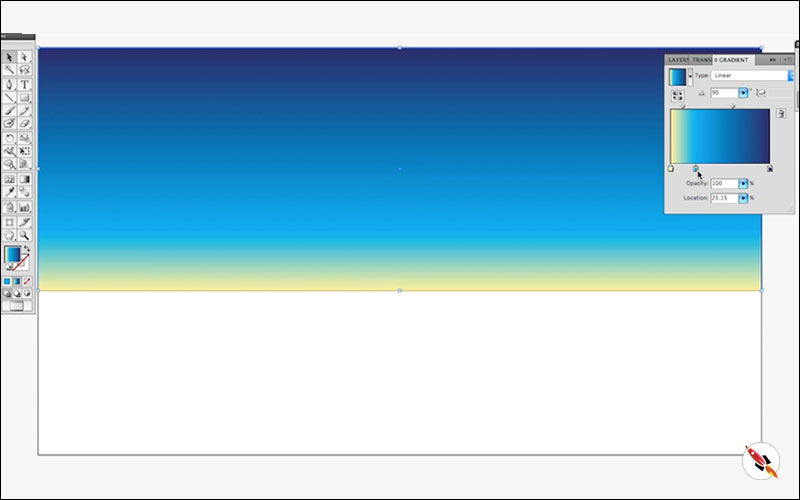
Mountain Shapes: I use brush tool to draw mountain lines.
First mountain line and very back one.

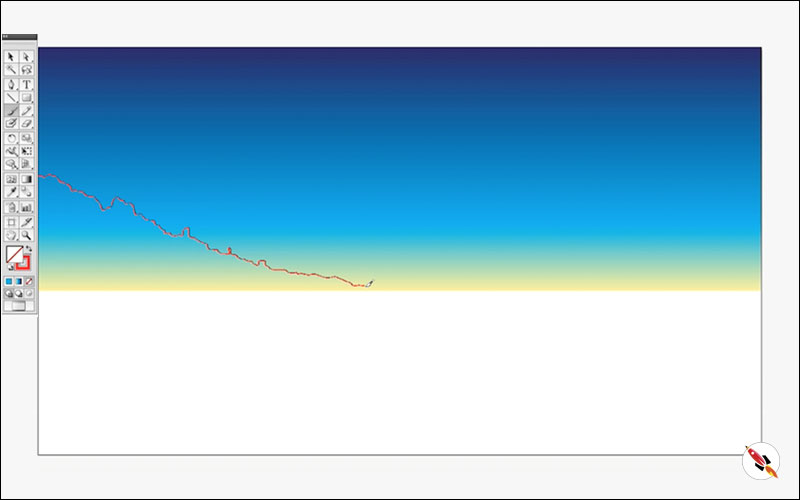
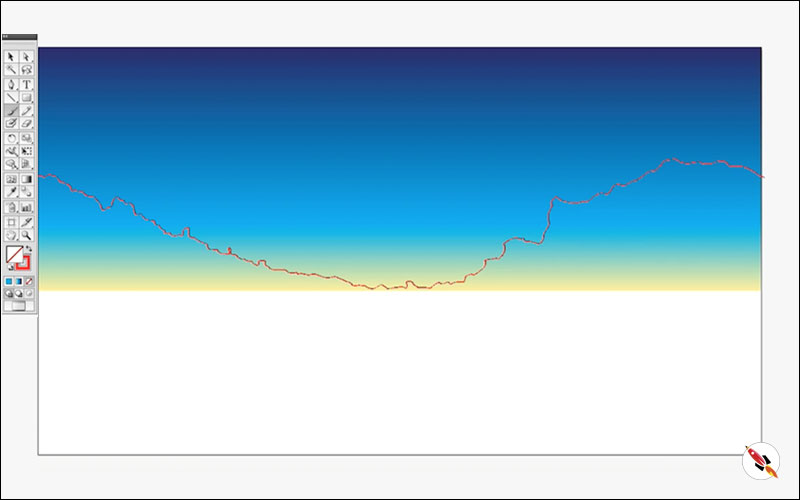
Second Mountain line.
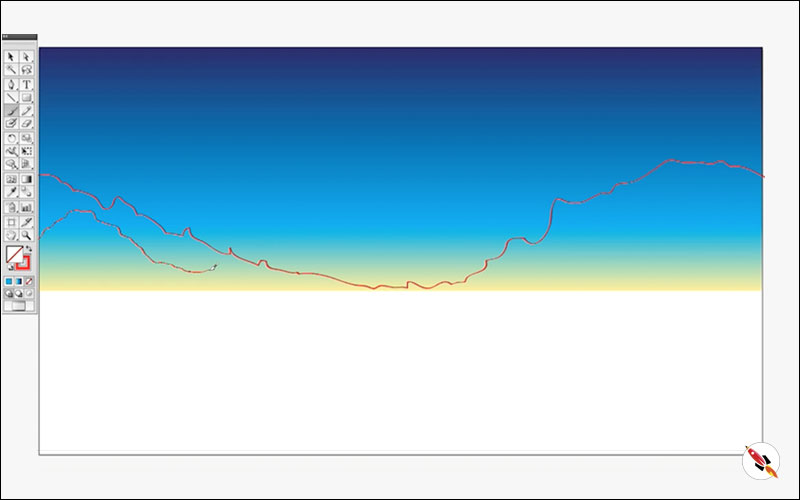
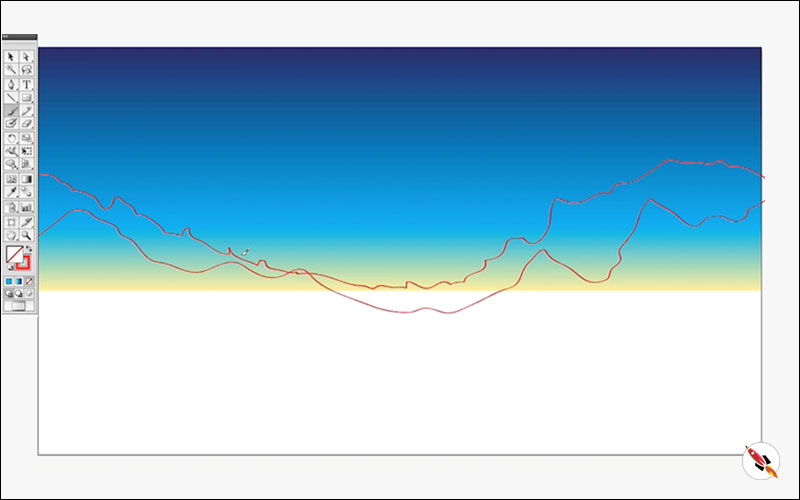
Third Mountain line.
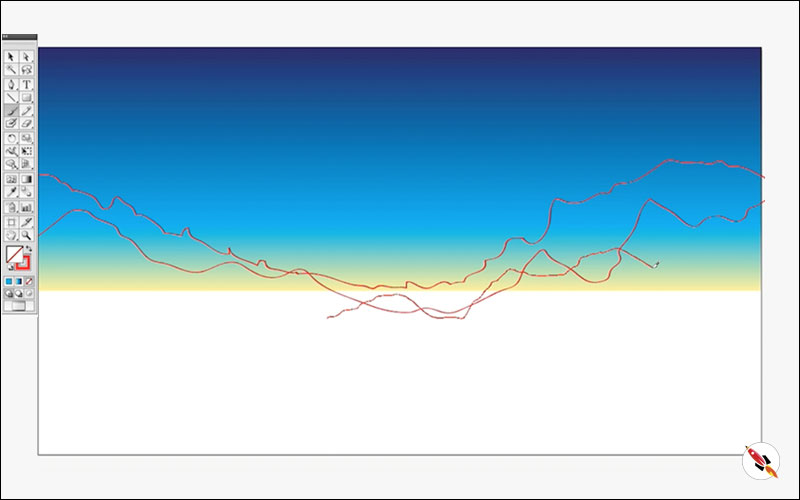
Fourth Mountain line.
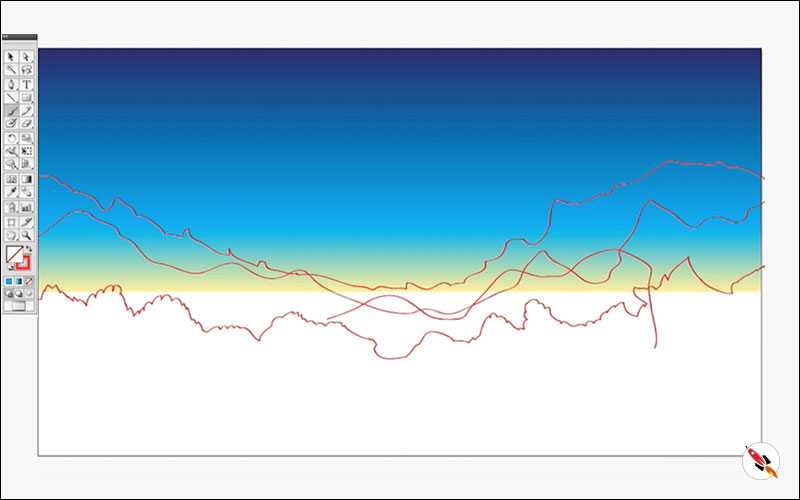
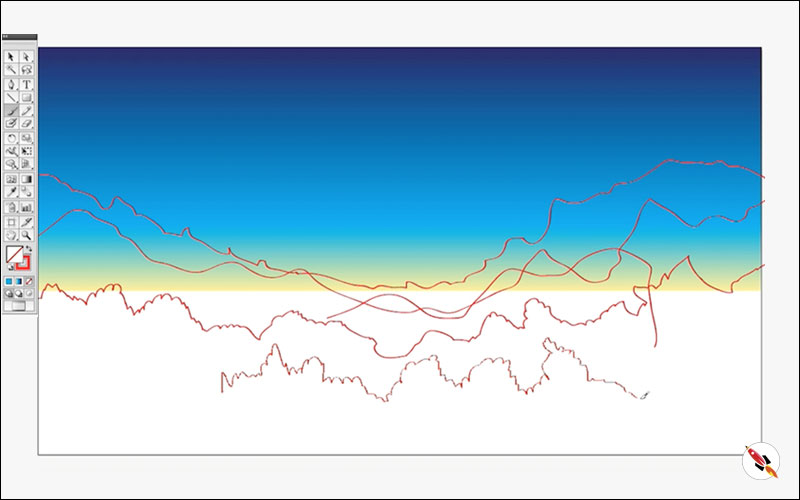
Sixth line.
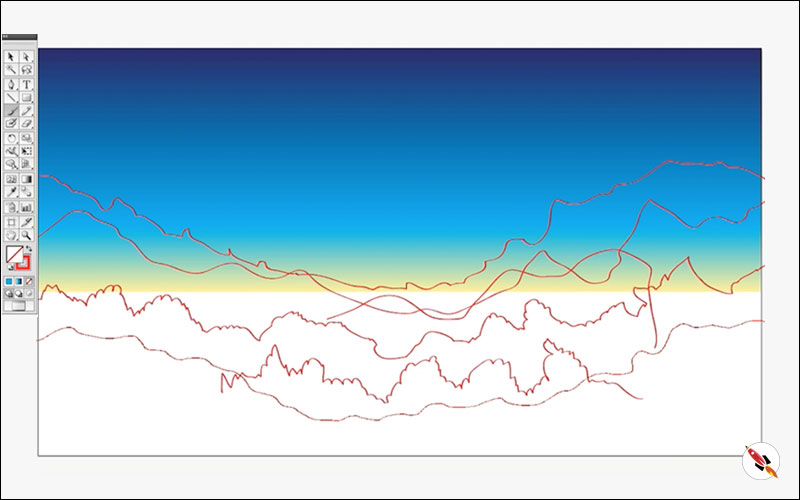
Now we start creating box with these shapes, Create a box above
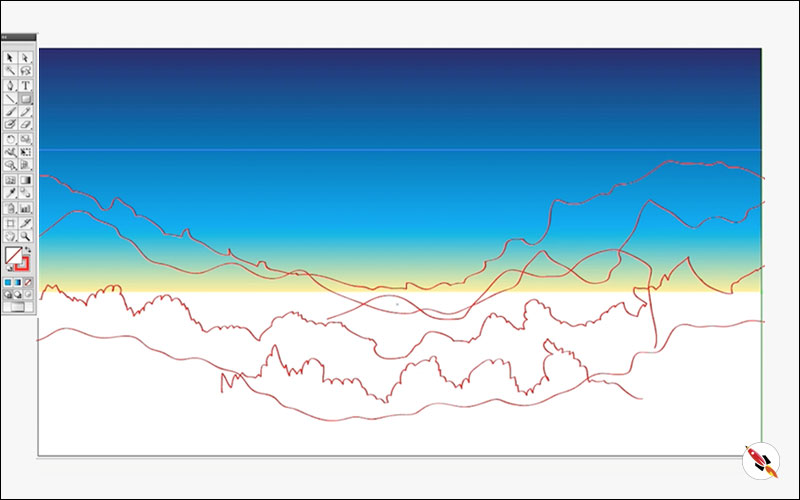
Select box and first mountain shape, cut out below part with “Shape builder tool”. Remove upper one and rest of the extra shapes if created
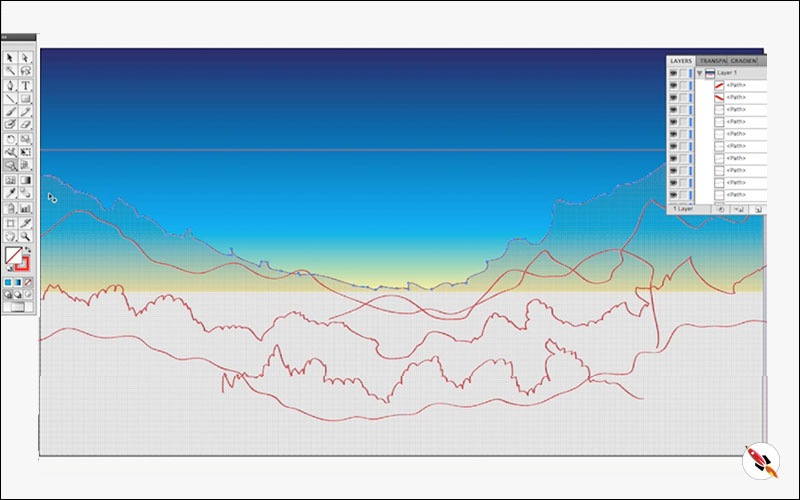
Do the same process with 2nd mountain line also.
Now for this third shape, here i use “Pen tool”, joint edges of this line and create a shape
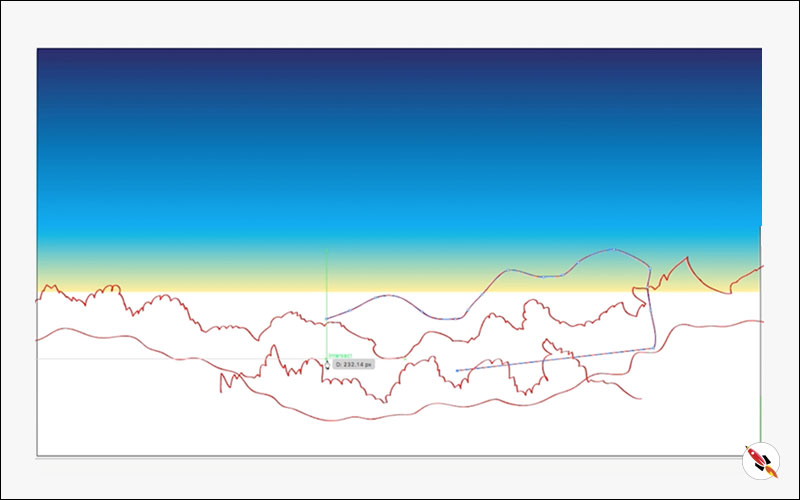
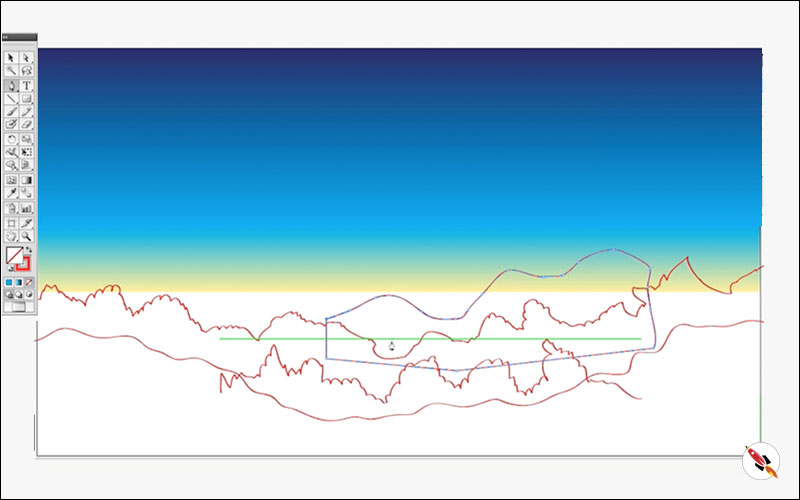
Fill color.
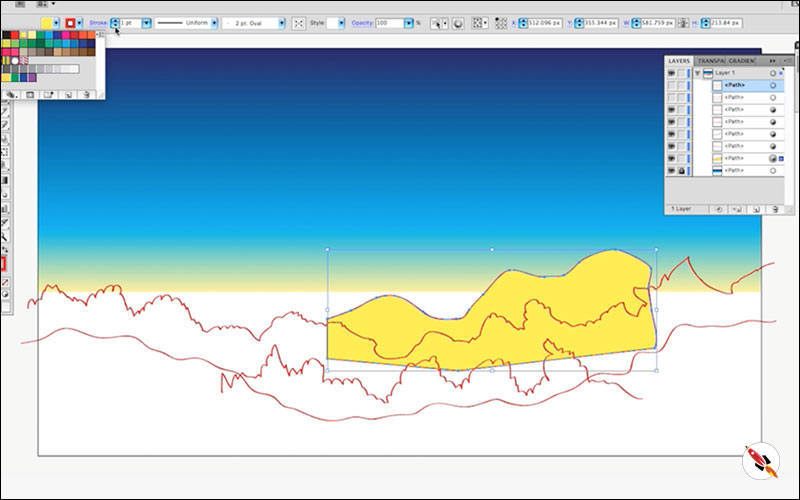
Work on rest of the shapes. You can use both methods, use “pen tool” or create a box above shape and use “Shape builder tool“
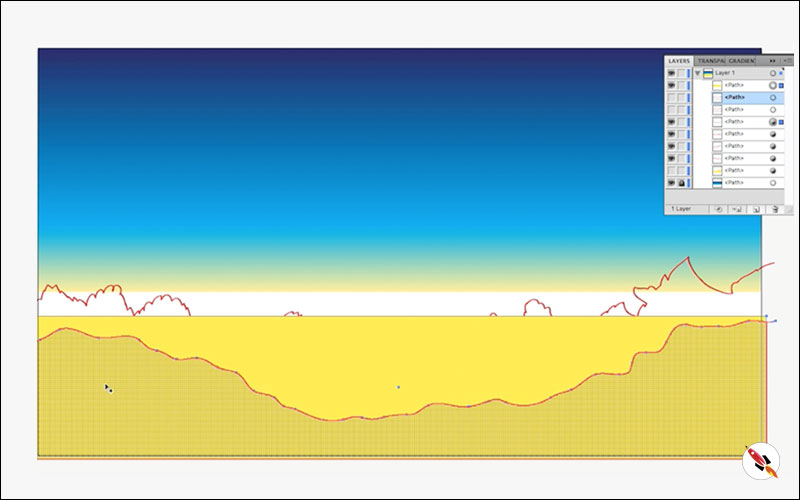
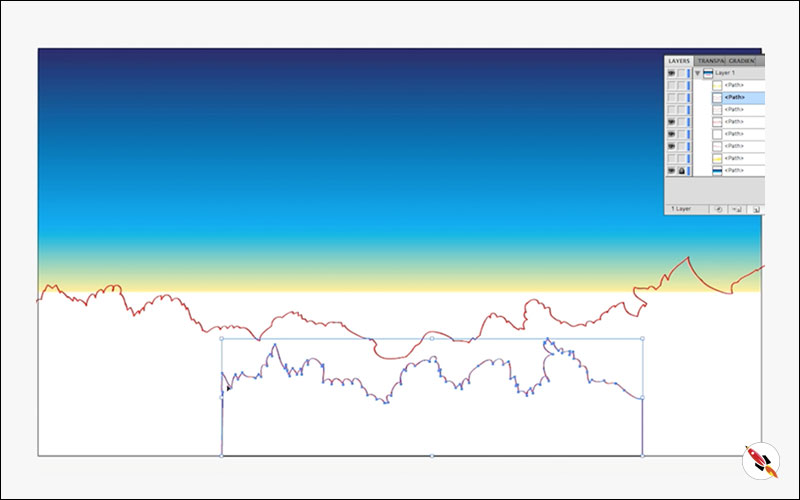
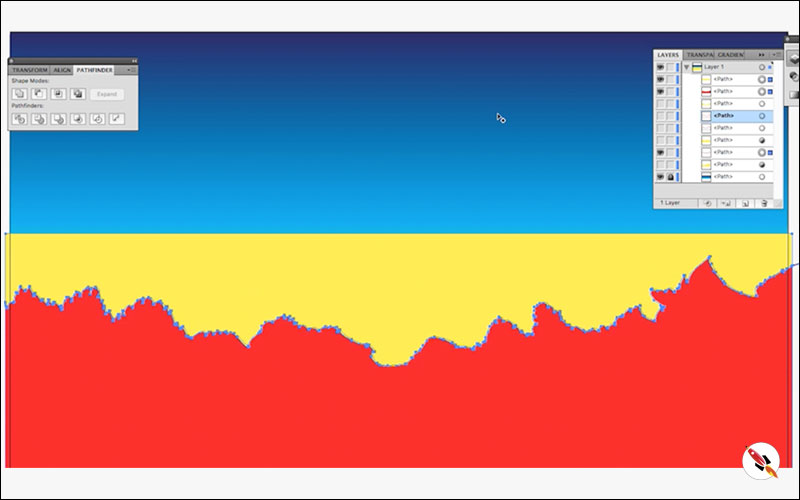
Fill differnt colors in every shape, so that we can easily apply color later.
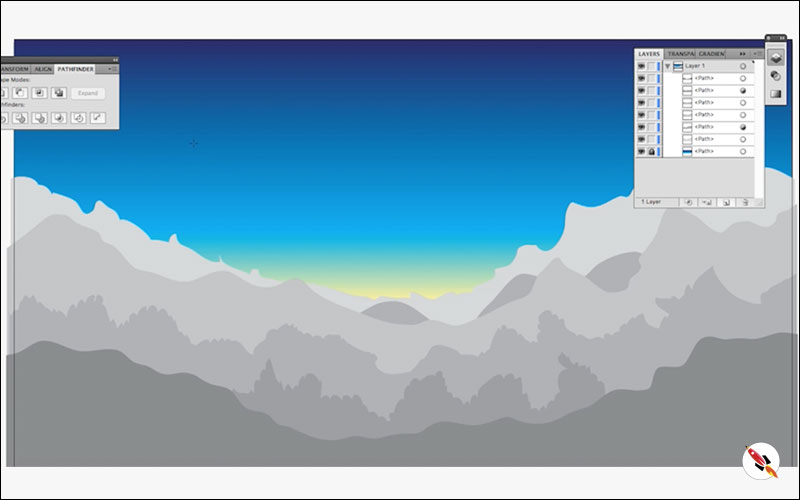
Now create shades for mountains.
Make 2 boxes with different color, and use “Object – Blend options“
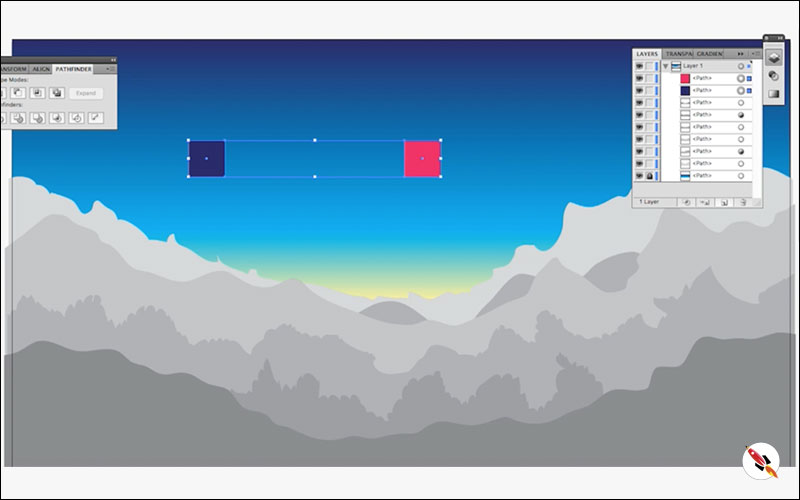
Use Specified Steps.
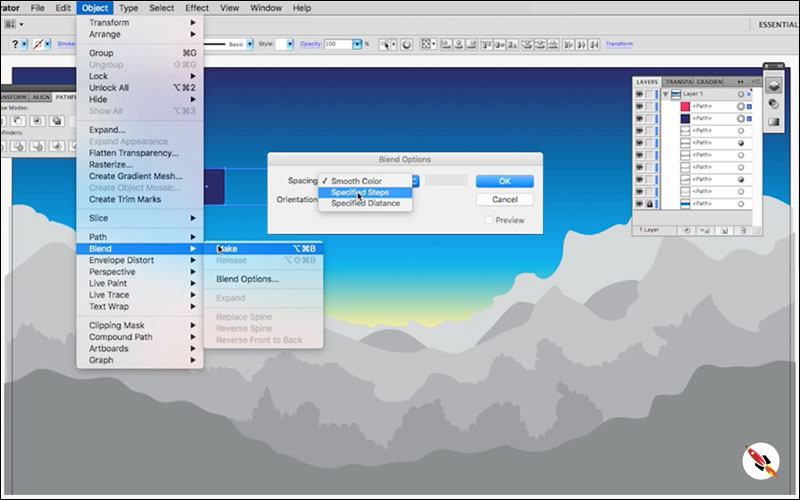
Go to Blend Options if you need to change no. of shade boxes
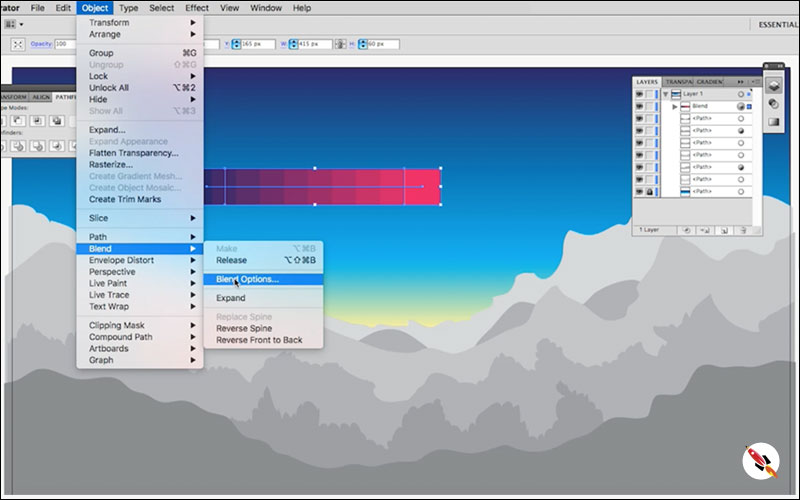
I use 4 steps, so that it will be total 6, because for 6 mountain shapes.
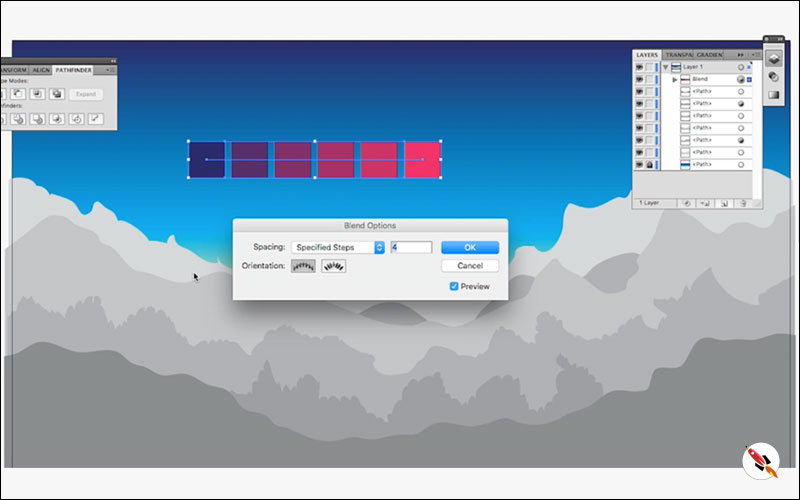
Select each mountain shape and fill color according to color shades.
Place lighter on back and darker on front.
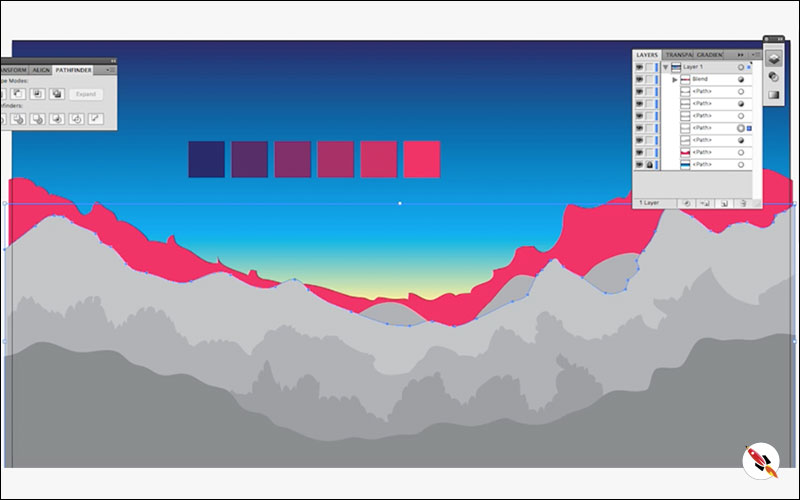
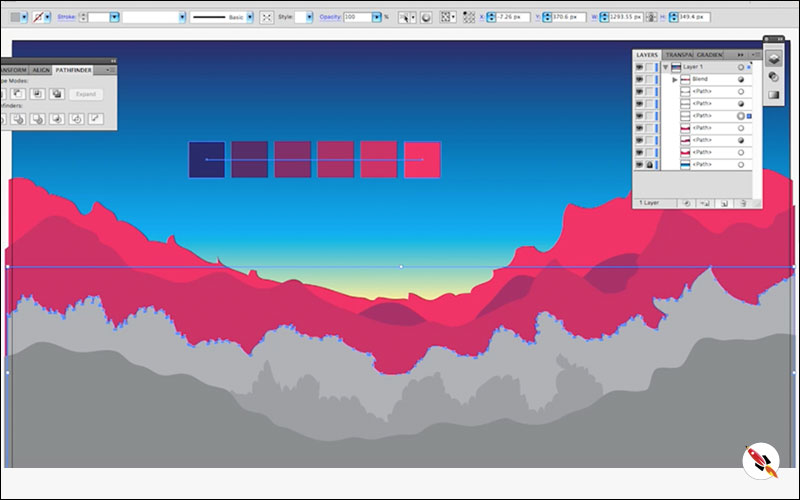
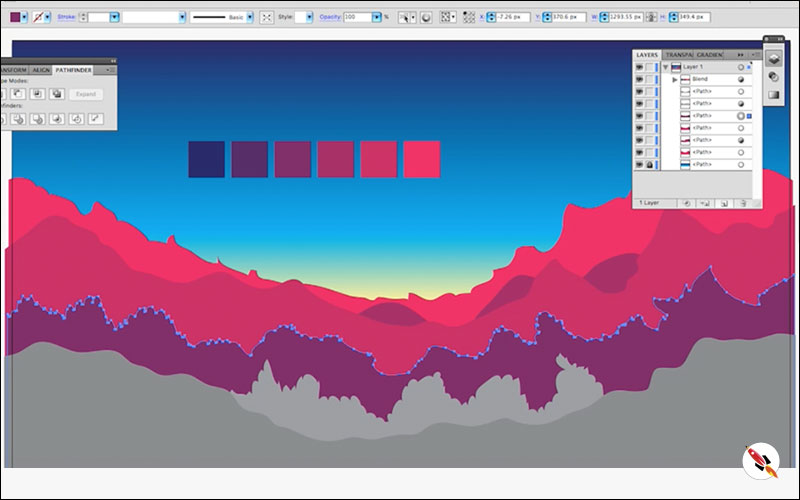
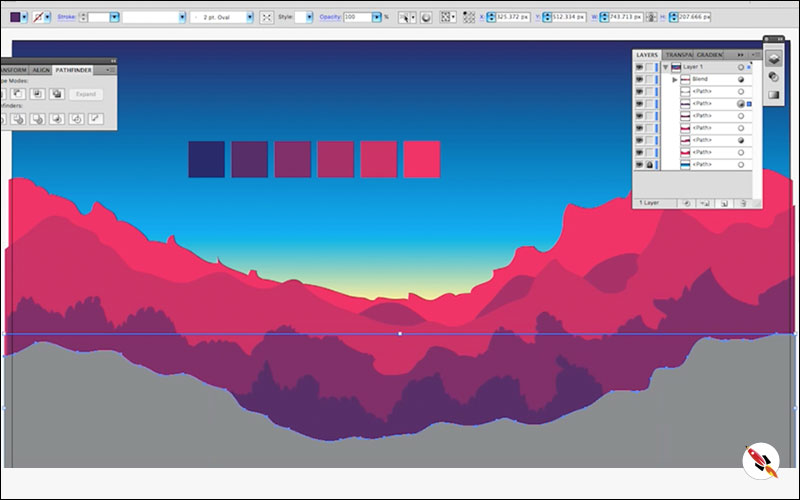
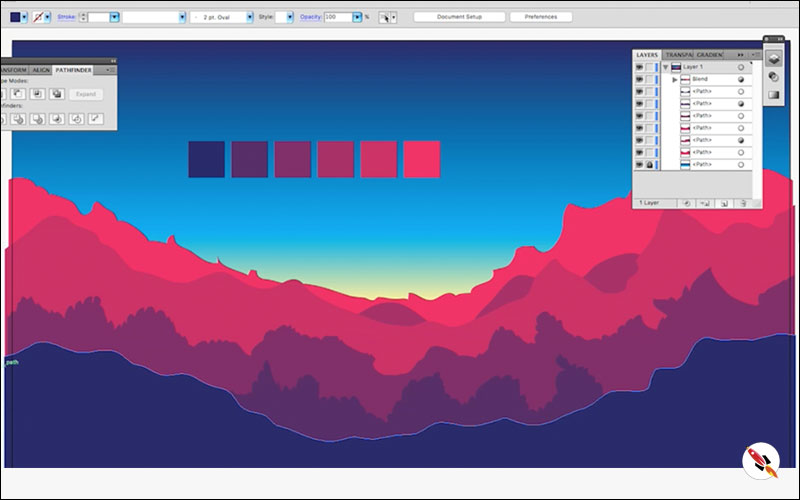
Create some grass & plants, I try create some random shapes which somehow looks like grass & plants.
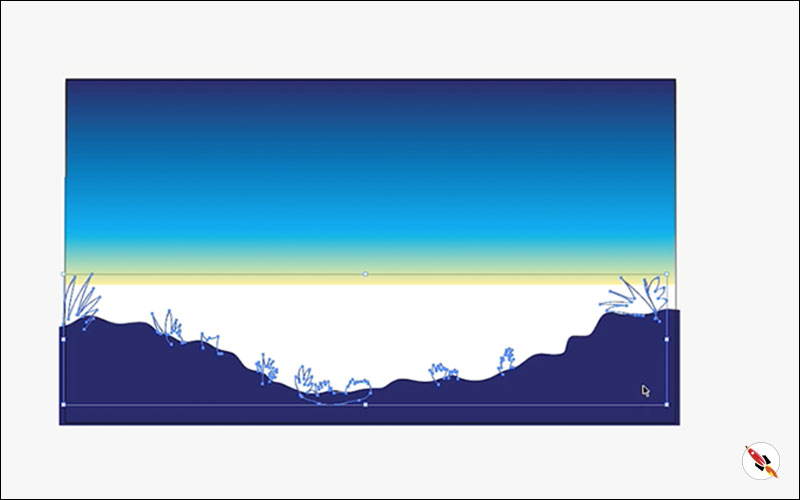
Select all grass/plants shapes & fill color, same as the upper layer.
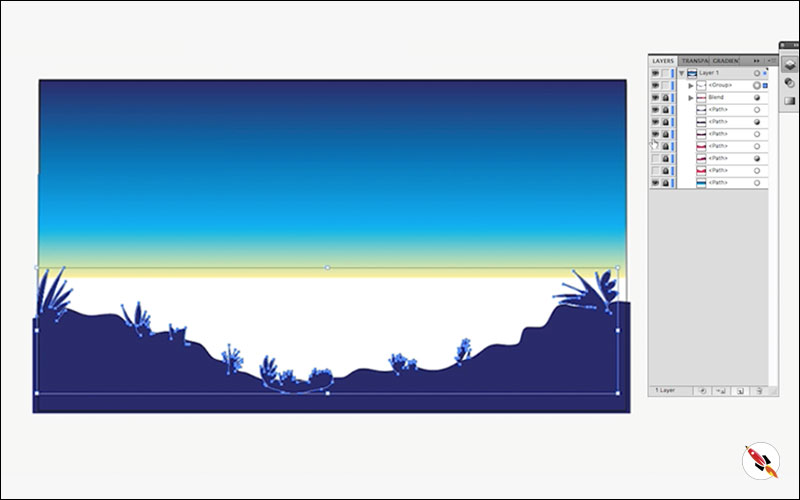
Create a circle & fill yellow & white gradient & move this sun shape behind the mountains

Sun Brightness: Make another circle and fill black & white gradient in Radius.
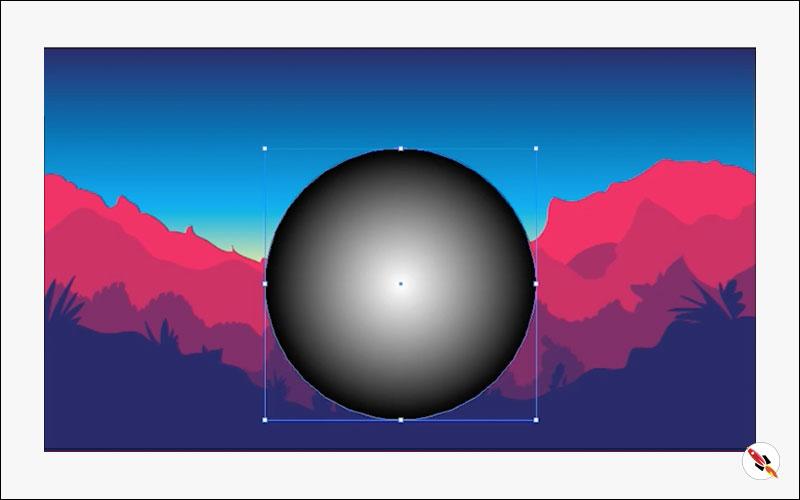
Use “Screen” from “Transparency Panel”. Move this circle behind the sun. Make Sure Black will be 100% black, otherwise it will not give your proper transparent result.
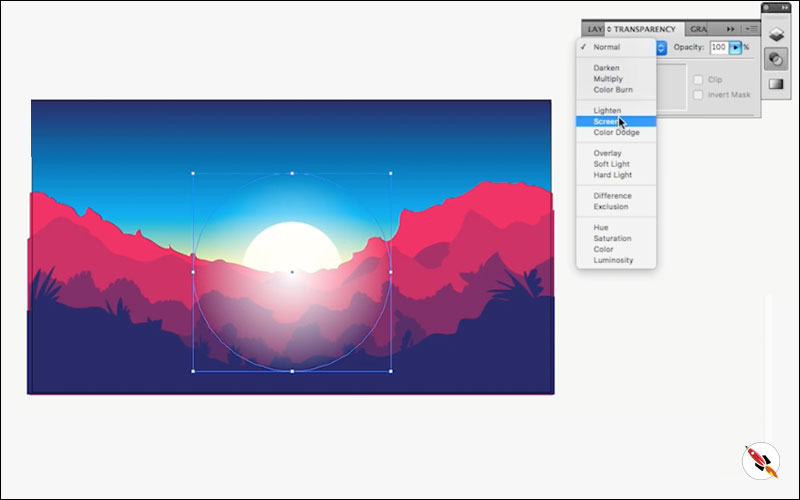
Stars: Use same brightness circle, make a copy, transform it into very small size, so it will look like a star.
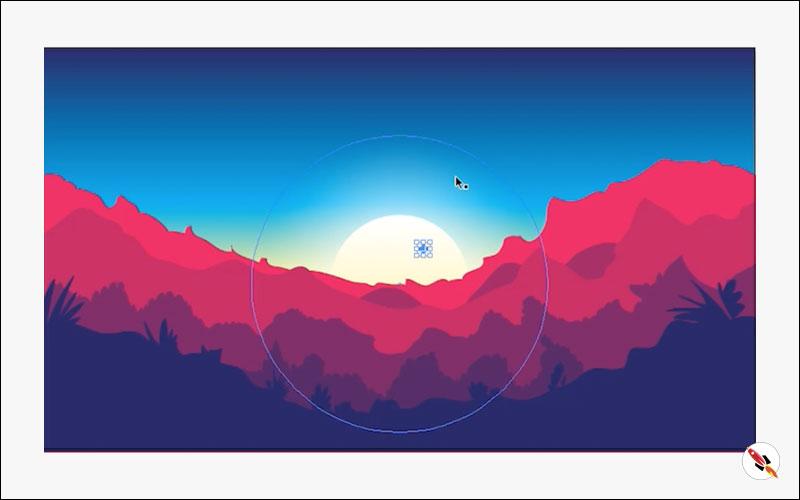
Place it on random place in sky area. I place it manually, but there are some other methods are also available to do it.
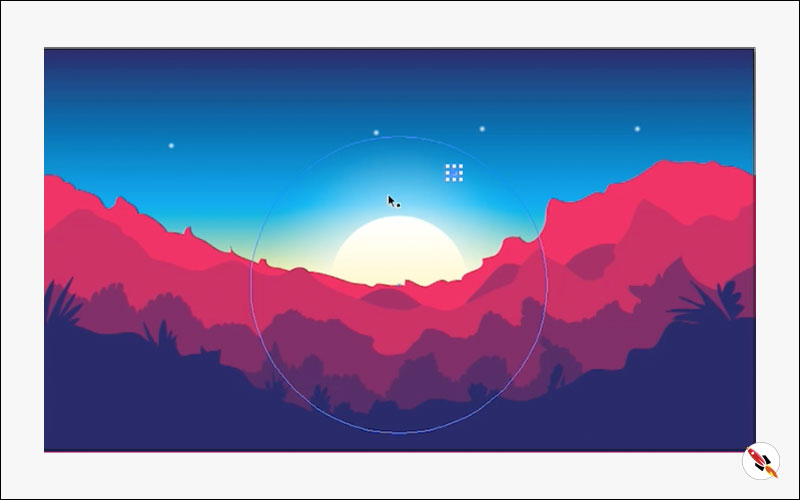
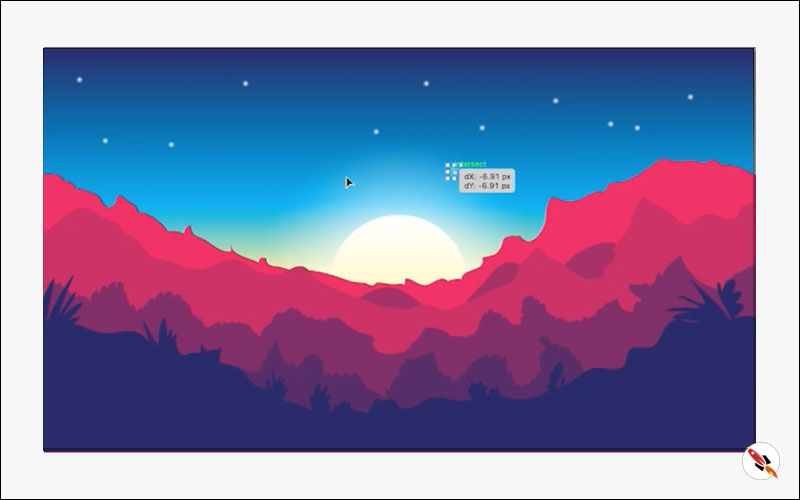
I didn’t use gradient in mountains, you can use light and dark gradient on each mountain, it will give more depth to the image, Right and left part needs to little darker because sun is in the centre, rest should be little dark.
I make this Illustrator tutorial with use of some basic tools with basic steps, so that everyone can make that easily, the more we work on the file will give you more better results.
Congratulations You’re Done, It’s ready!

Create Hexagon Background in Illustrator
Create Hexagon Background in Illustrator Create Hexagon Background in Illustrator This tutorial about to create Hexagon Background in adobe illustrator Illustrator. It's a repetitive process of hexagon shape and
Arabic Seamless pattern in adobe illustrator
Arabic Seamless pattern in adobe illustrator Arabic Seamless pattern in adobe illustrator Create Arabic Seamless pattern in adobe illustrator. With some easy steps, you can create this kind of
Multiply shape through rotation tool & create flower in adobe illustrator
Multiply shape through rotation tool & create flower in adobe illustrator (Creating Shapes – Part 15) Multiply shape through rotation tool & create flower in adobe illustrator (Creating Shapes – Part 15)
Create Zig Zag Symbol within a minute
Create Zig Zag Symbol within a minute | Illustrator for beginners (Creating Shapes – Part 14) Create Zig Zag Symbol within a minute | Illustrator for beginners (Creating Shapes – Part 14)
Create Yin Yang Symbol within a minute
Create Yin Yang Symbol (Creating Shapes – Part 13) Create Yin Yang Symbol (Creating Shapes – Part 13) A one minute tutorial, about to create Yin Yang Symbol in
Some other tutorials of pattern making & background designs:
Create Hexagon Background in Illustrator
Beautiful Landscape Vector Illustration – (Landscape Part 2)
Create Geometric Hexagon Background in Adobe Illustrator with 2 different methods
How to Create a Geometric Background in Adobe Illustrator with Polygon tool
How to Create Geometrical Background in adobe illustrator.
How to create mountains background in adobe illustrator.
How to create sunburst effect background in illustrator within a minute
How to create paper cut out effect in Adobe Illustrator
How to create line waves pattern in adobe illustrator
How to create Seamless Pattern in illustrator & make your Pattern Library for future use.
How to create a pyramid pattern in Adobe Illustrator
How to create colorful gradient waves in Adobe Illustrator
How to draw a dotted halftone pattern in Adobe Illustrator
How to Design a Geometrical Isometric Cube Pattern in Adobe Illustrator
Watch this tutorial on Youtube
https://youtu.be/dceX30t25ig
☆☆☆ SUBSCRIBE to our youtube channel for more Videos Tutorials:
http://bit.ly/2Nmn2Dn
☆☆☆ WATCH more Videos and FREE Tutorials:
http://bit.ly/2IXX4Sk
Tutorial Playlists {Youtube}
Adobe Illustrator: http://bit.ly/2XlYP4I
Adobe Photoshop: http://bit.ly/2xo0bfu
Subscribe, Follow & Connect with us on:
Facebook: https://www.facebook.com/deeptuts/
Instagram: https://www.instagram.com/deeptuts/
Pinterest: https://in.pinterest.com/deeptuts/
Youtube: http://bit.ly/2IXX4Sk
Twitter: https://twitter.com/Deep_Tuts