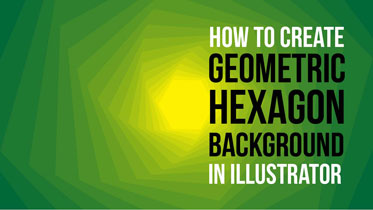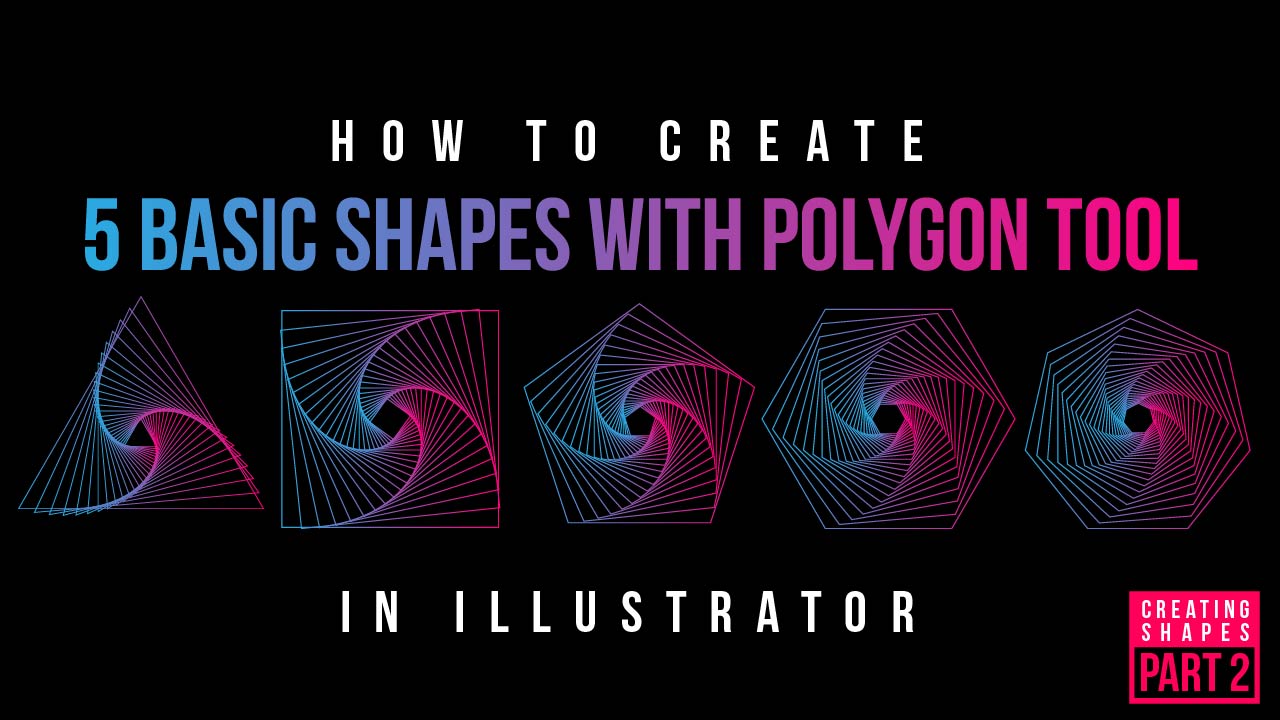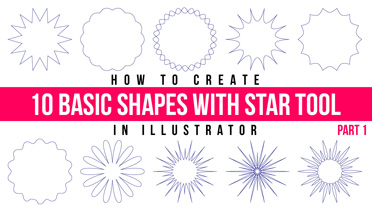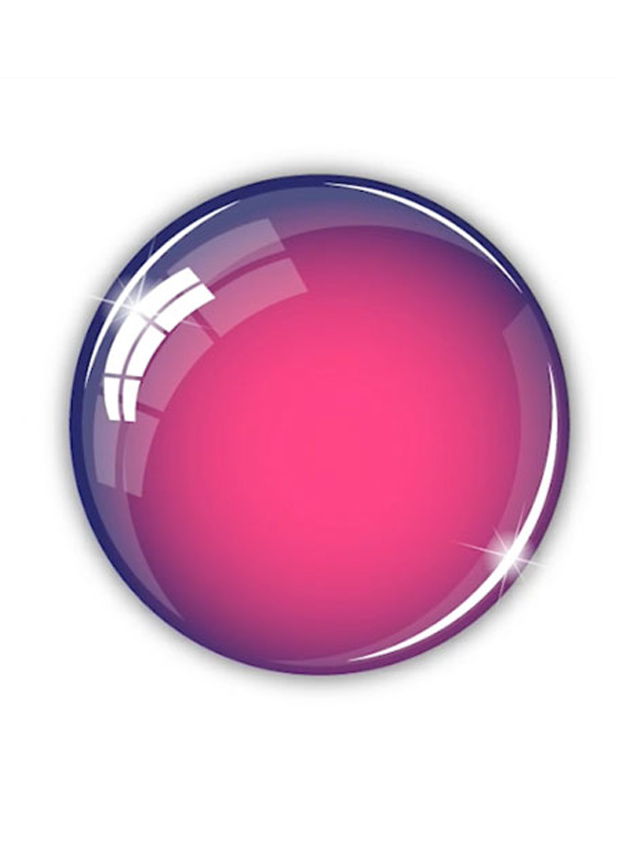DEEP TUTS | ADOBE
Illustrator
Illustrator
TIPS & TRICKS
VIDEOS + TUTORIALS + BLOGS
About
Deep Tuts
Deep Tuts is an venture for creative minds looking to learn graphic design and learn how to make your graphic more creative with some tips and tricks in illustrator and photoshop. We offer a huge range of video tutorials & blogs for our users of all levels, age or group of graphic designers, we try to make the world for creative education. Our video covers photoshop and illustrator tutorials and solve problems of designers, facing during designing projects.
Illustrator Tutorials
Graphic Design • Branding • Etc.
Photoshop
VIDEOS